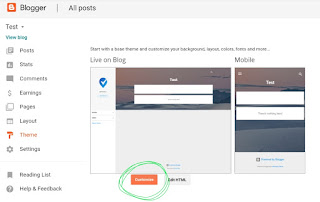How to Add Styles Download Button With Countdown - HTML and CSS of Download Button
 |
| Download button with countdown |
How to add download button with countdown in blogger
You can add a download button individually to your blog post or website post to download or customise along with a timer Option.
By Adding Css
Adding HTML/JavaScript
Add CSS into blogger
✓ Step 1 : log into blogger.com
✓ Step 2 : Go to theme option (left side of blogger)
How to add download button with countdown in blogger
You can add a download button individually to your blog post or website post to download or customise along with a timer Option.
By Adding Css
Adding HTML/JavaScript
Add CSS into blogger
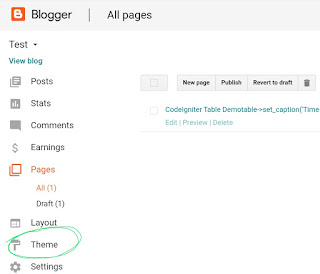 |
| Click on theme |
✓ Step 3 : click on customize
✓ Step 4 : Find Add CSS menu Form Advance Options
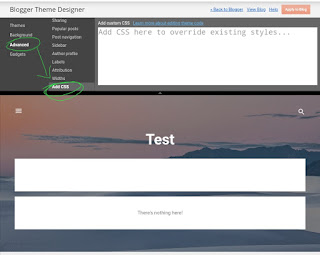 |
| Find add CSS |
✓ Step 5 : Now paste the following CSS code here
Download and countdown button CSS
{cursor:pointer;padding:10px 20px;border:0;border-radius:3px;background:#fff;color:#FF0000;float:right;text-transform:capitalize;font-weight:500;transition:all 0.5s}#btnx:hover,#downloadx:hover{background:#d35400;color:#fff;outline:none}.batas-downx{display:block;margin:0 auto;border-radius:4px}.dalam-downx{background:#FF0000;color:#fff;padding:20px;display:block;border-top-right-radius:3px;border-top-left-radius:3px}.file-info{color:#fff;display:inline-block;font-size:1.2em;line-height:38px;text-align:left}.catatan-downx{padding:20px;background:#f7f7f7;border-bottom-right-radius:3px;border-bottom-left-radius:3px;color:#555;font-size:14px}#downloadx{float:right}#downloadx{padding:10px 20px;border-radius:3px;background:#fff;color:#e67e22;float:right;text-align:center;font-size:14px;text-transform:capitalize}.bungkus-info span{display:inline-block;line-height:38px;float:right}.file-deskripsi{display:block}.file-deskripsi span{margin-right:3px}
@media screen and (max-width:640px){.batas-downx{float:none;width:100%}}
@media screen and (max-width:320px){.file-info{display:block;text-align:center}#btnx, a#downloadx{width:100%;margin-bottom:10px}.bungkus-info span{float:none;width:100%;text-align:center}.file-deskripsi{text-align:center}}
Add HTML / JavaScript in blogger
Adding HTML
✓ Step 2 : Go to page or post(Where this stylish button would like to add)
 |
| Select post or page |
✓ Step 3 : Click on HTML right side of compass
 |
| Click on HTML |
✓ Step 4 : Paste the HTML/JavaScript ( Given below) code where you want to add the button to the specified location.
<div class="batas-downx">
<div class="dalam-downx">
<div class="bungkus-info"
<div class="file-info">
Your File Name</div>
<button id="btnx" onclick="generate()"><i aria-hidden="true" class="button small download"></i> download</button> <a href="https://www.Your Download Link.com" id="downloadx" style="display: none;"><i aria-hidden="true" class="button small download"></i>Downloading</a><div style="text-align: left;">
File Size: xx MB</div></div></div></div><script type='text/javascript'></script>
//<![CDATA[
function generate(){var e,n=document.getElementById("downloadx"),t=document.getElementById("btnx"),a=document.getElementById("downloadx").href,l=10,d=document.createElement("span");n.parentNode.replaceChild(d,n),e=setInterval(function(){--l<0?(d.parentNode.replaceChild(n,d),clearInterval(e),window.location.replace(a),n.style.display="inline"):(d.innerHTML="<i class='fa fa-clock-o' aria-hidden='true'/> File Is Downloading Please Wait "+l.toString()+" Sec....",t.style.display="none")},1e3)}
//]]>
Now enjoy the stylish download button with countdown.