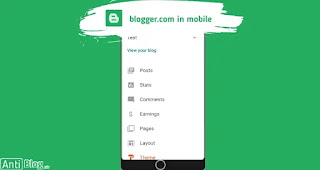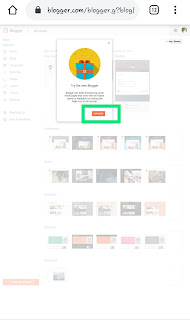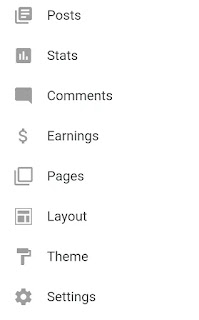How to use blogger on mobile like Computer । Use full features of blogger in mobile
We know blogger.com is one of the website to create beautiful and professional website for free
But we also know that all the work of blogger.com can be performed properly on the computer but those who are mobile users also want how this blogger.com can be used as a computer on mobile.
Although there are some features that can be enjoyed from blogger.com on mobile.
That's why today we are going to learn how to enjoy all the features of blogger.com computer through mobile.
First we know what features are available on blogger.com mobile by default
Post
If you have read the entire article carefully, I think you have a very good understanding of this and if you have any problems related to this please let us know. And if you want to know more about the details, let also know us
But we also know that all the work of blogger.com can be performed properly on the computer but those who are mobile users also want how this blogger.com can be used as a computer on mobile.
That's why today we are going to learn how to enjoy all the features of blogger.com computer through mobile.
First we know what features are available on blogger.com mobile by default
Step 1 : Go To Blogger.com from your Mobile
Step 2 : Select one of the eight options that blogger.com has designed separately(As discussed above)[example: Stats ,Earnings , Layout , Theme]
Step 3 : If you enter any of the marked options below, you will find [Try The New Blogger] Button
 |
| Select one of the options in Mark |
 |
| Click on try The New Blogger |
Step 4 : Click on continue button in The pop up option
Now let's enjoy the blogger.com in mobile With Full features
What features can we use on mobile like a computer by default?
We know there are a total of eight features for customizing or creating a Blogger websites
How Comfortable Blogger for Mobile Users and Computer Users?
Post
- This option is designed in the same way for mobile and computer in general
Stats
- Blogger.com designed this option in two ways! But the default design is not perfect for mobile users, but their other design is very computer for mobile users.
Comments
- This option for comment blogger.com is designed by default which is very suitable for computer and their other design is very nice and comforable for mobile.
Earnings
- Earning this option blogger.com originally created for Adsense but who designed this option for mobile and computer alike
Pages
- Since posts and pages are designed for the same purpose, blogger.com makes the pages and posts the same and comfortible for mobile or computer.
Layout
- This layout option is one of the options for designing all websites. There are some Blogger templates or other systems that have everything controlled through this Layout page.
- But by default, if the option works properly for the computer, it will not be possible to use all the features for mobile.
- However, for mobile users, it is not possible to perform these things on mobile
- That's why blogger.com has designed this page or option to be very responsive and effective for mobile.
Theme
- This option is commonly used to install a theme or a third party theme, and this option is very useful for backing up and restoring a website.
- This option is designed in two ways for mobile and computer. By default it is for computer which is very good for computer users but there are responsive and excellent options for mobile.
Settings
- This option is commonly used to install a theme or a third party theme, and this option is very useful for backing up and restoring a website.
- This option is designed in two ways for mobile and computer. By default it is for computer which is very good for computer users but there are responsive and excellent options for mobile.
- The settings option is an important part of making the Blogger website professional, but all of its functions are equally and compact for mobile and computer.
All these features you can easily and easily enjoy on the computer
On the other hand, all these nice features can be used in mobiles in a very nice and responsive way